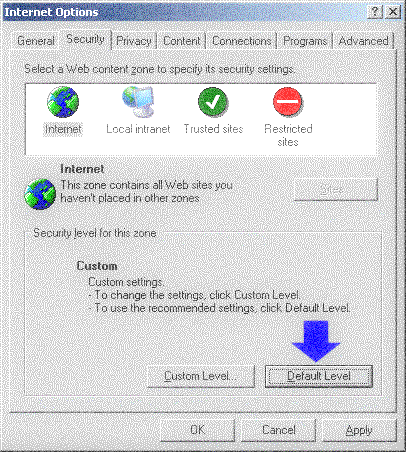
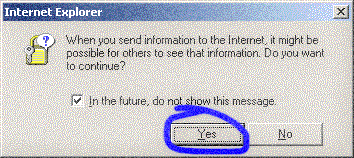
If you've messed with your web browser security settings, you may have disabled active scripting. 66% of modern web sites require that harmless feature, which is enabled by default. If you would like to be able to use this site, you must turn scripting back on. Here's how you do it:
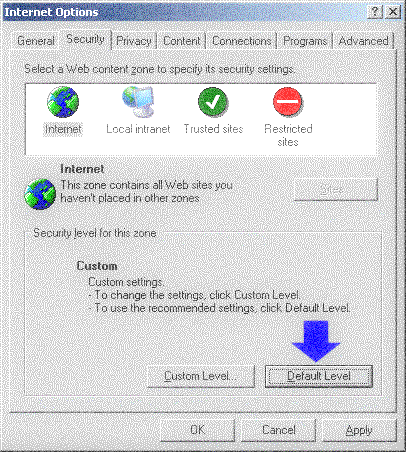
| 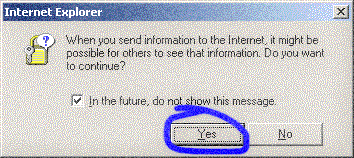
|